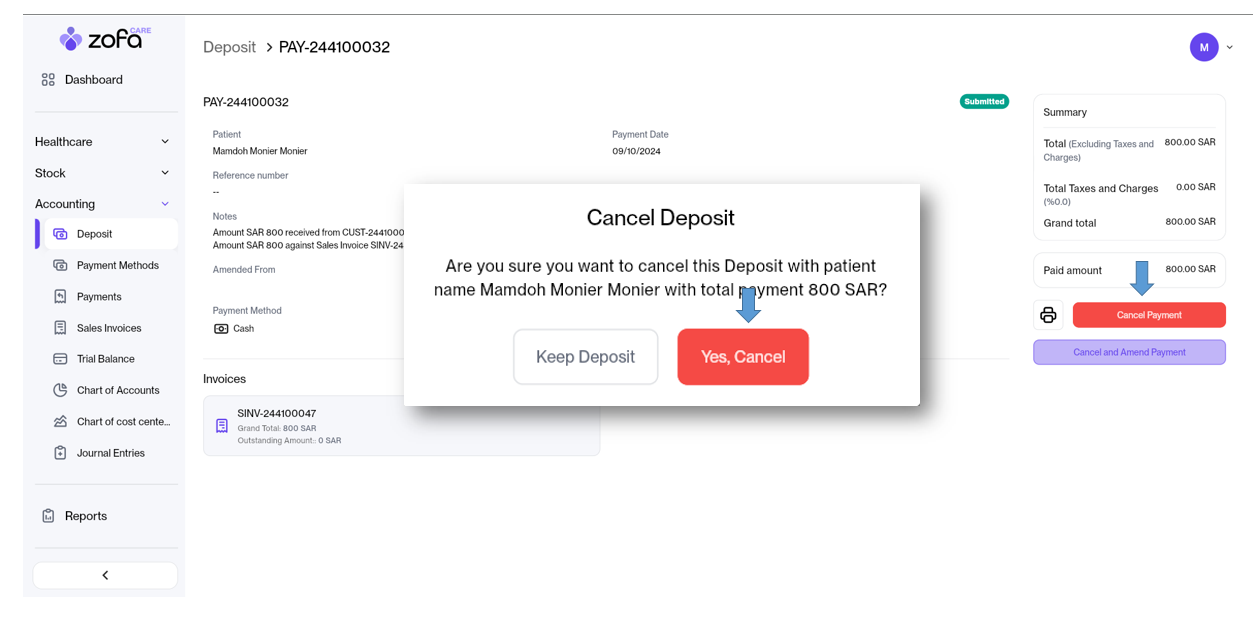Deposit
There are 5 points about payments:
**This is through reception and management**
1- How do we pay an advanced payment?
2- How do we pay by more than one payment method?
3- How do we pay the bill in full by one method?
4- How to add an additional discount?
5- How to cancel the invoice?
Add Advanced payment:
1-choose deposit from accounting
2-Press Add Deposit.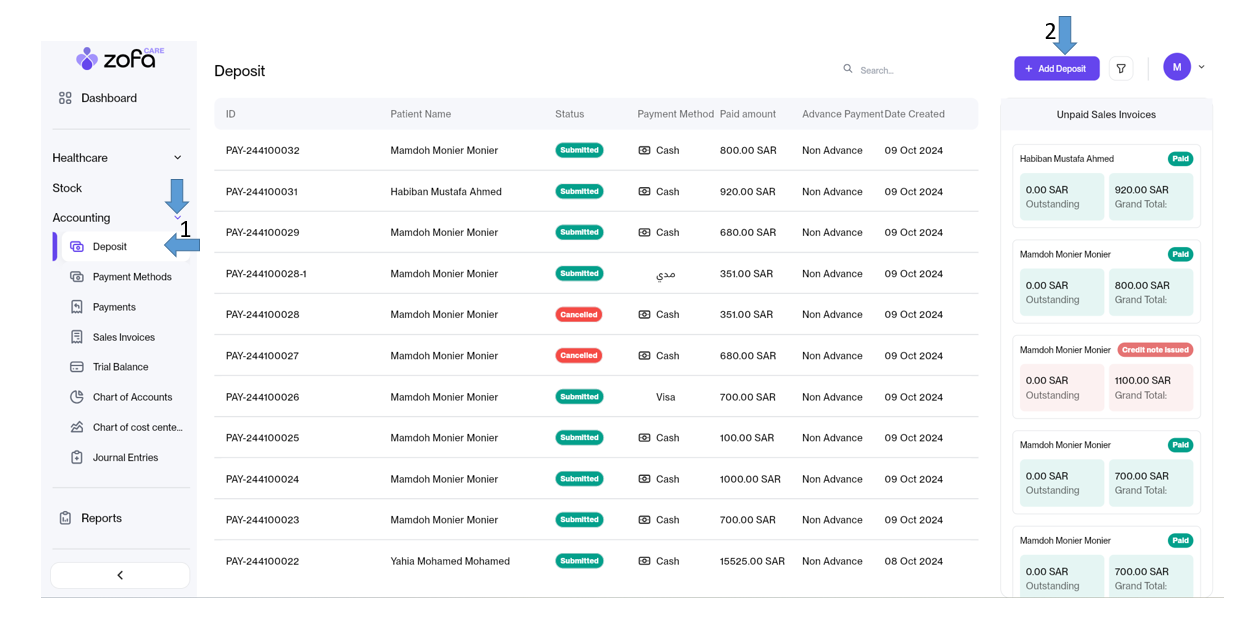
3-choose patient name
4-Select the needed amount to pay.
5-Select the payment way.
6-Press pay.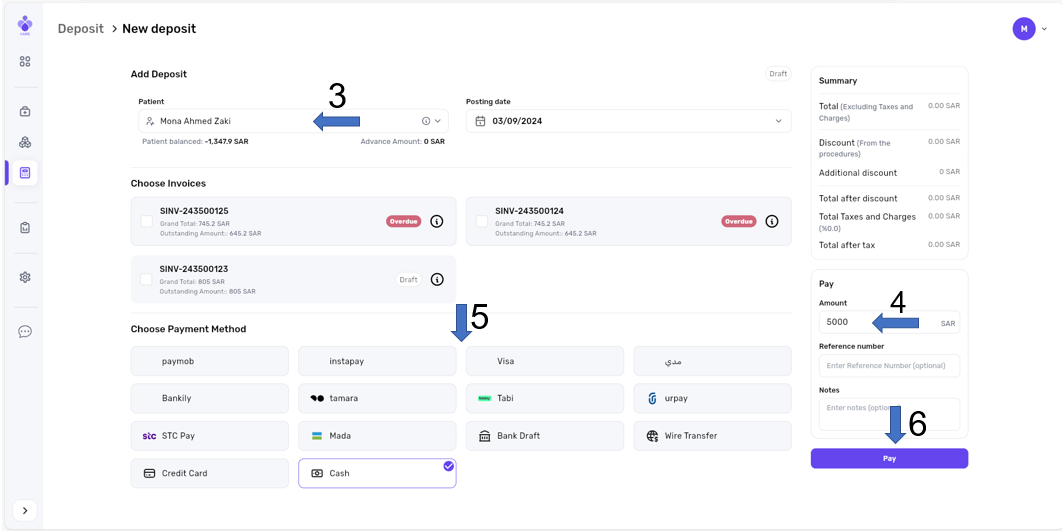
Advanced payment has been added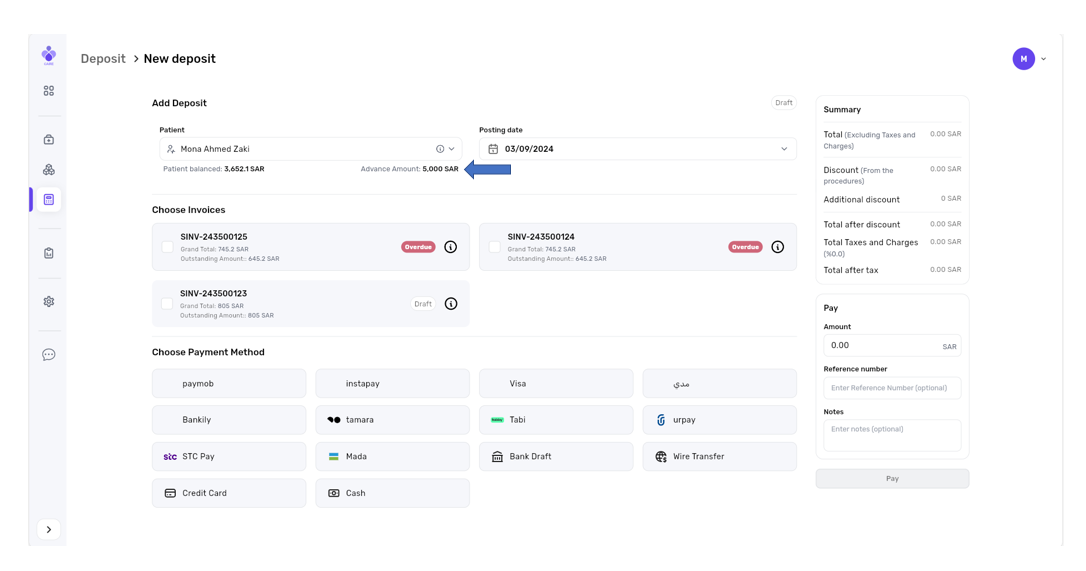
How to pay by more than one payment method?
1. From accounting choose deposits
2- Press Add Deposit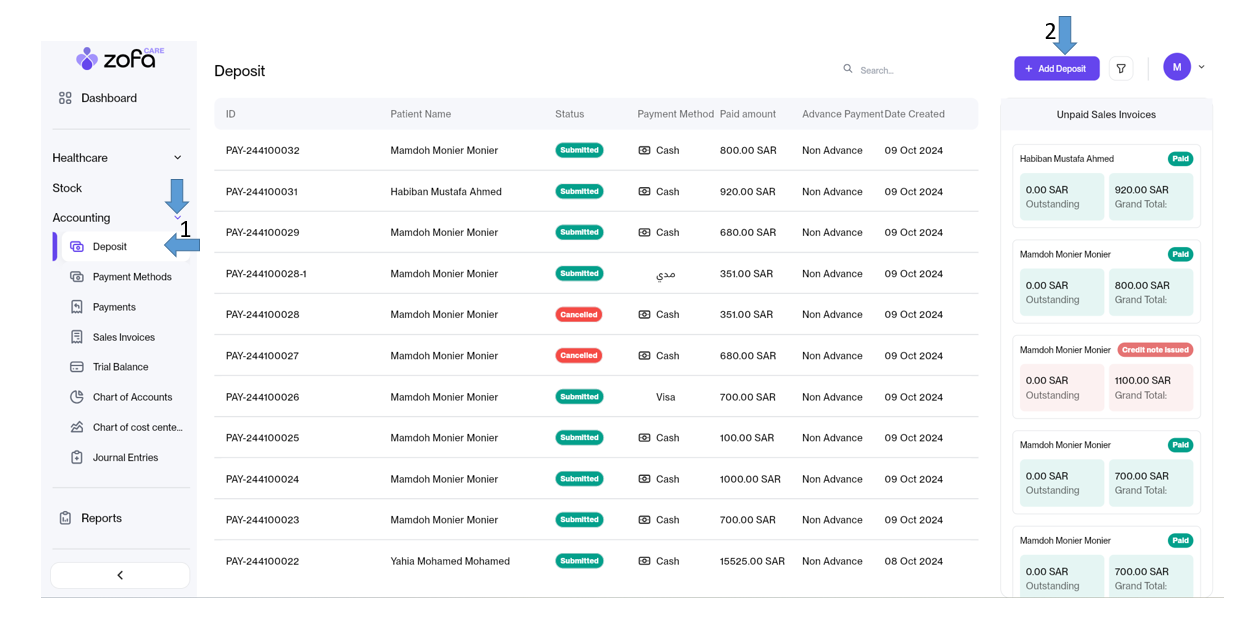
3- Select Patient Name
4- Choose Invoice
5- Select the first payment method you want to pay
6- Enter the amount you want to pay by the first method
7- Press Pay to Confirm Payment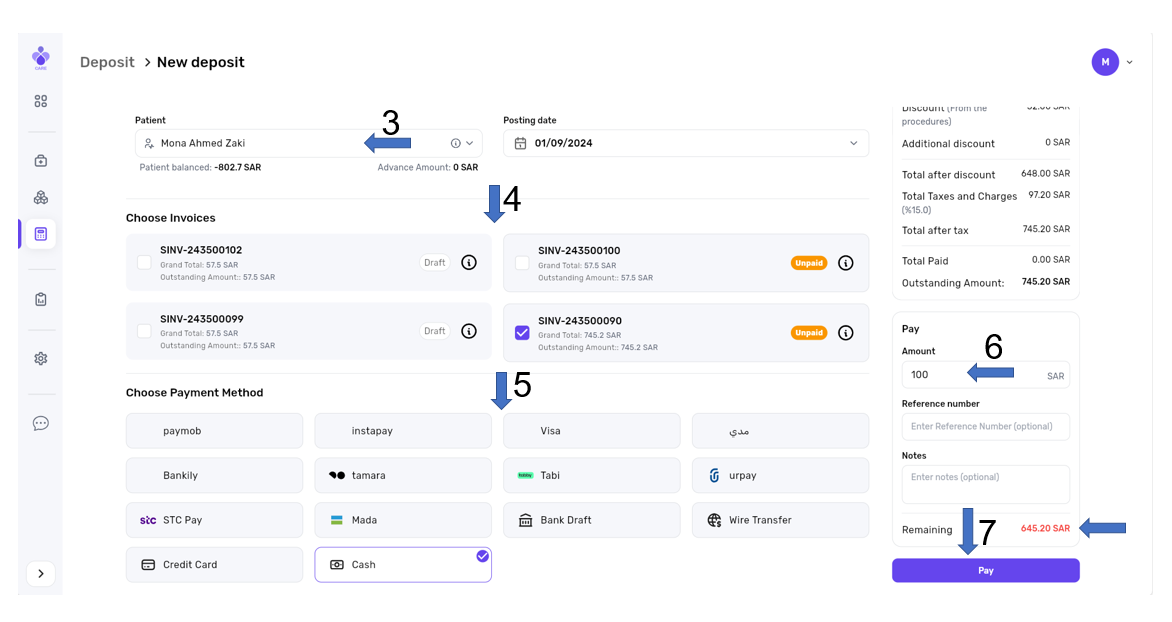
8- We will click on Yes to pay the remaining amount by another method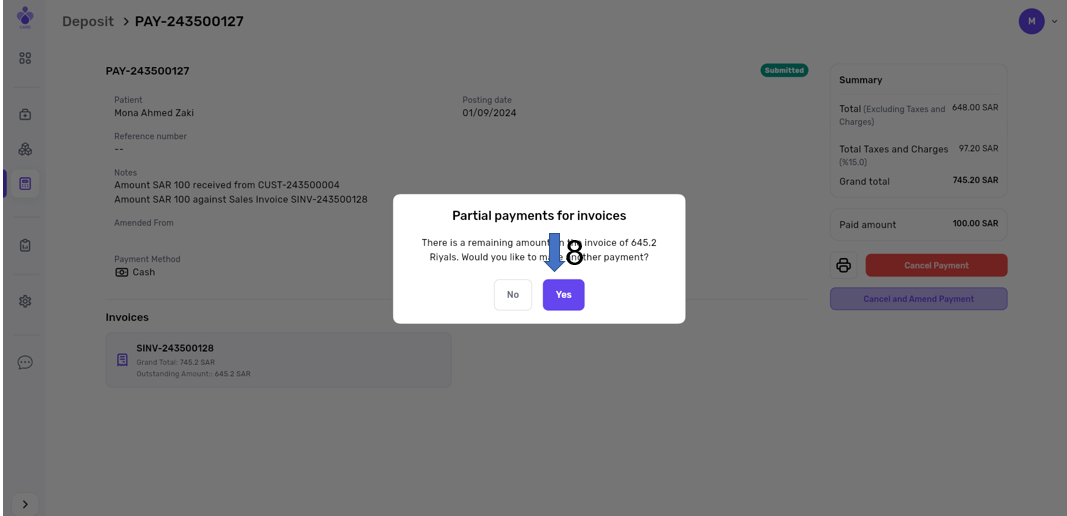
9- We will do the same steps from choosing the invoice, selecting the other method and confirming the amount, then clicking on Pay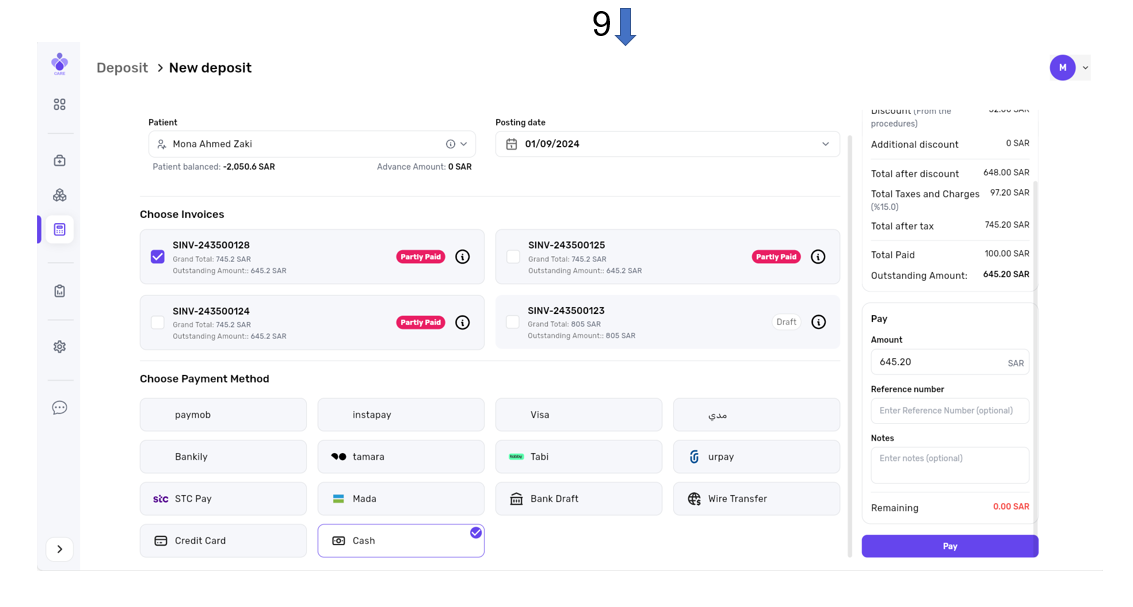
How to pay the bill in full by one method?
1- From Accounting choose deposits
2- Press Add Deposit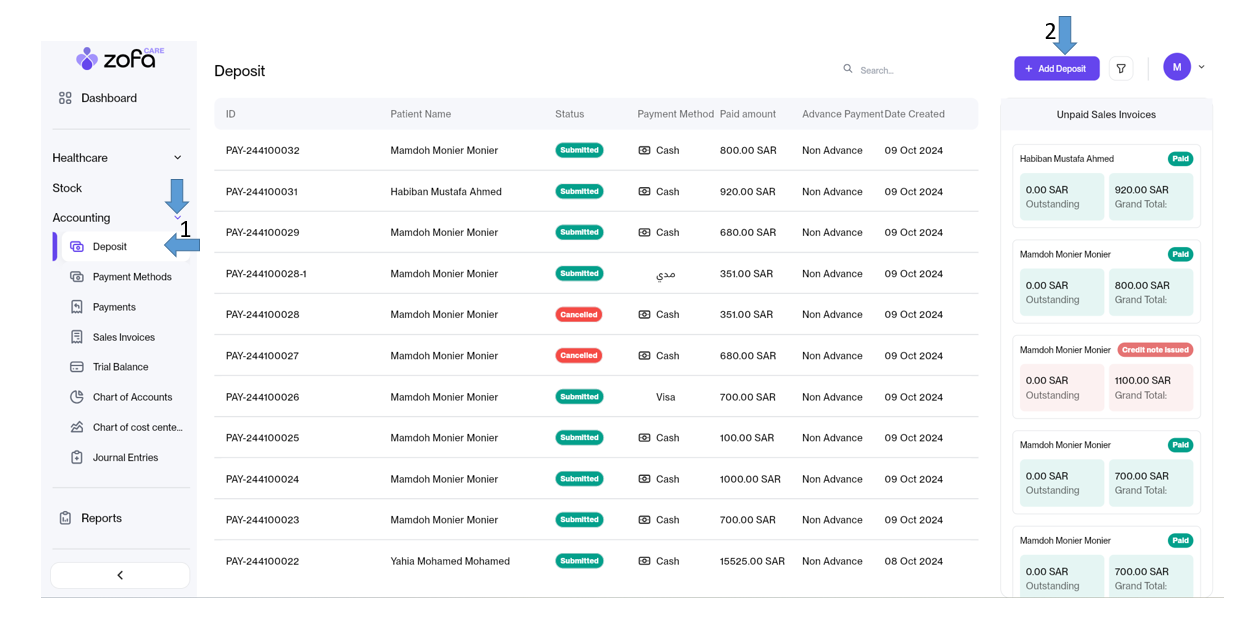
3- Select Patient Name
4- Choose Invoice
5- Select the method of payment of the full amount by one method
6- Press Pay
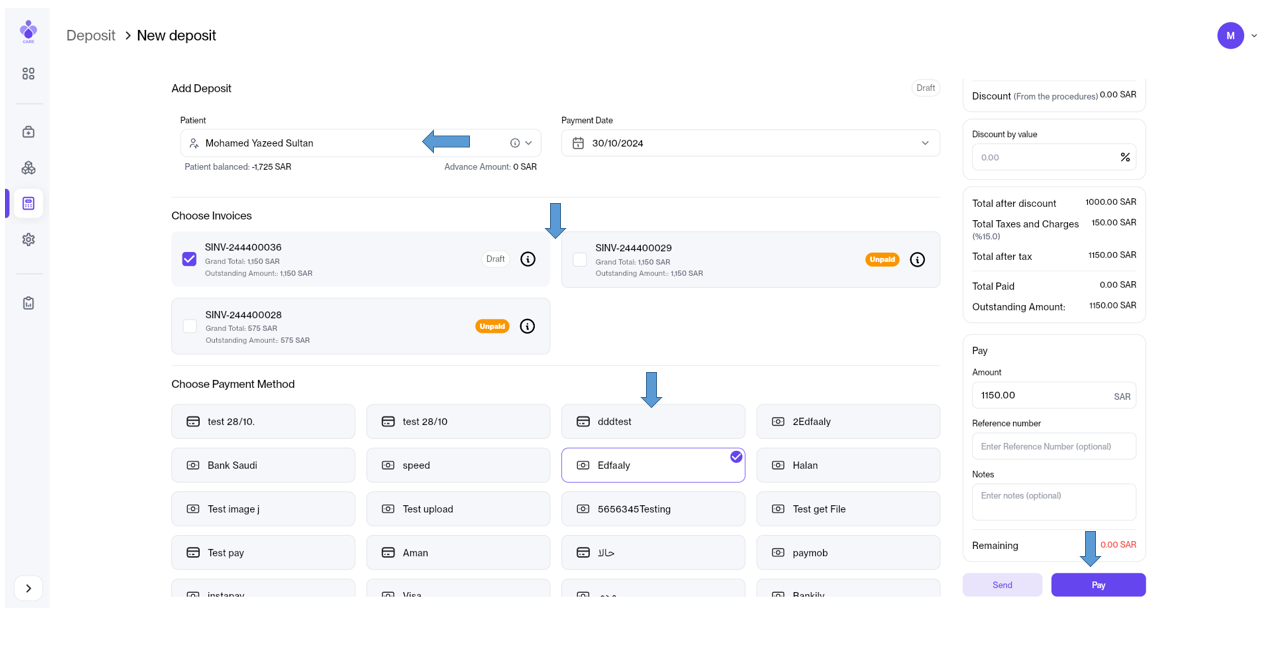
- The invoice and payment method will also appear (updated 30/10/2024)
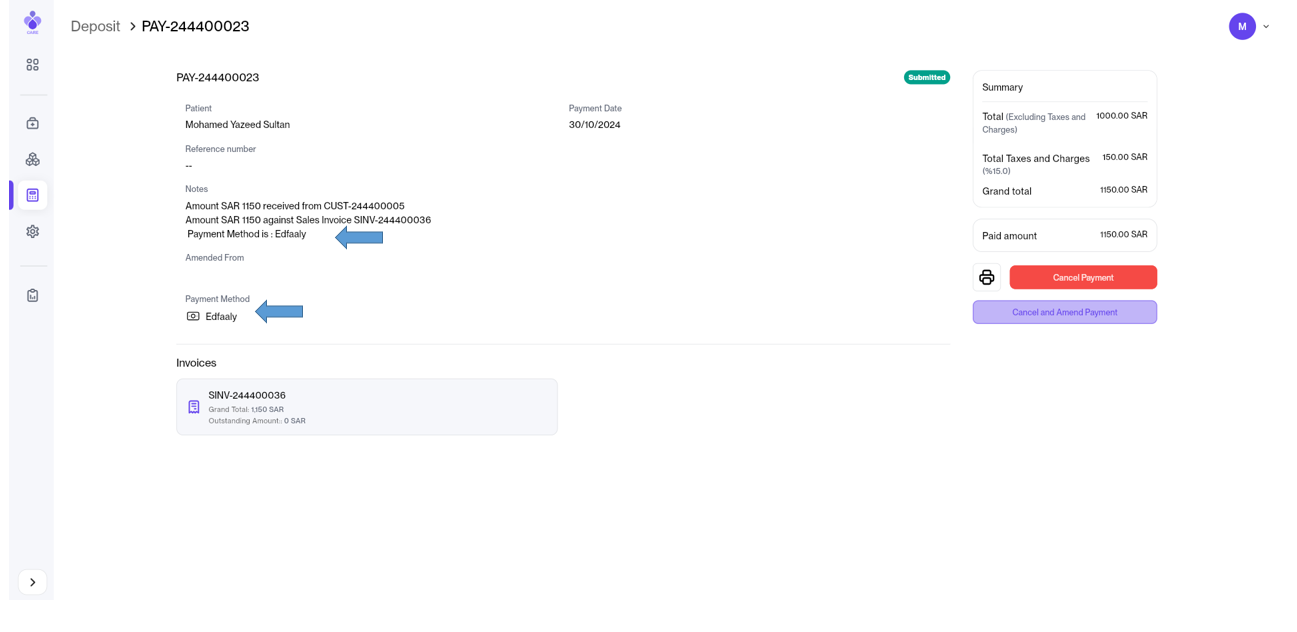
Steps to Apply an Additional Discount to an Invoice:
There are two conditions for adding a discount:
1- If the account manager gives the receptionist access to add an additional discount
2- The invoice must be draft
And that through:
1- From Accounting choose Deposit
2- Press Add Deposit Click on Add Deposit
3- Choose the patient's name
4-Select the invoice to be paid and it must be a draft in order to receive an additional discount.
it is not possible to apply a discount to any invoice that has already been paid or was past due
5- Enter the additional discount amount:
6-Choose the payment method
7-Click on Pay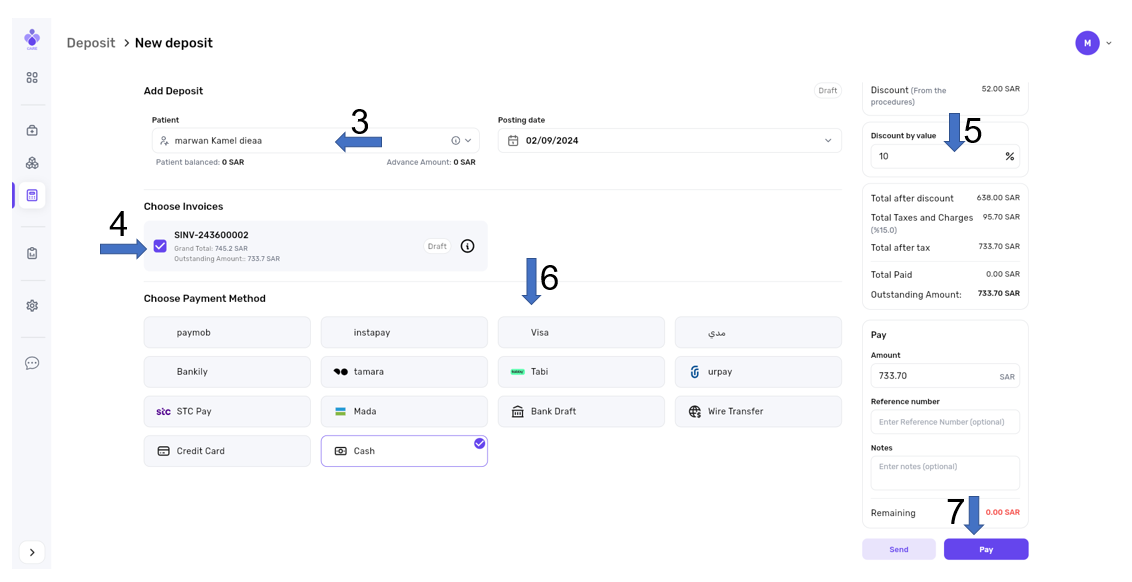
5- How to cancel the invoice?
1- From accounting choose deposit
2- Choose the invoice you want to cancel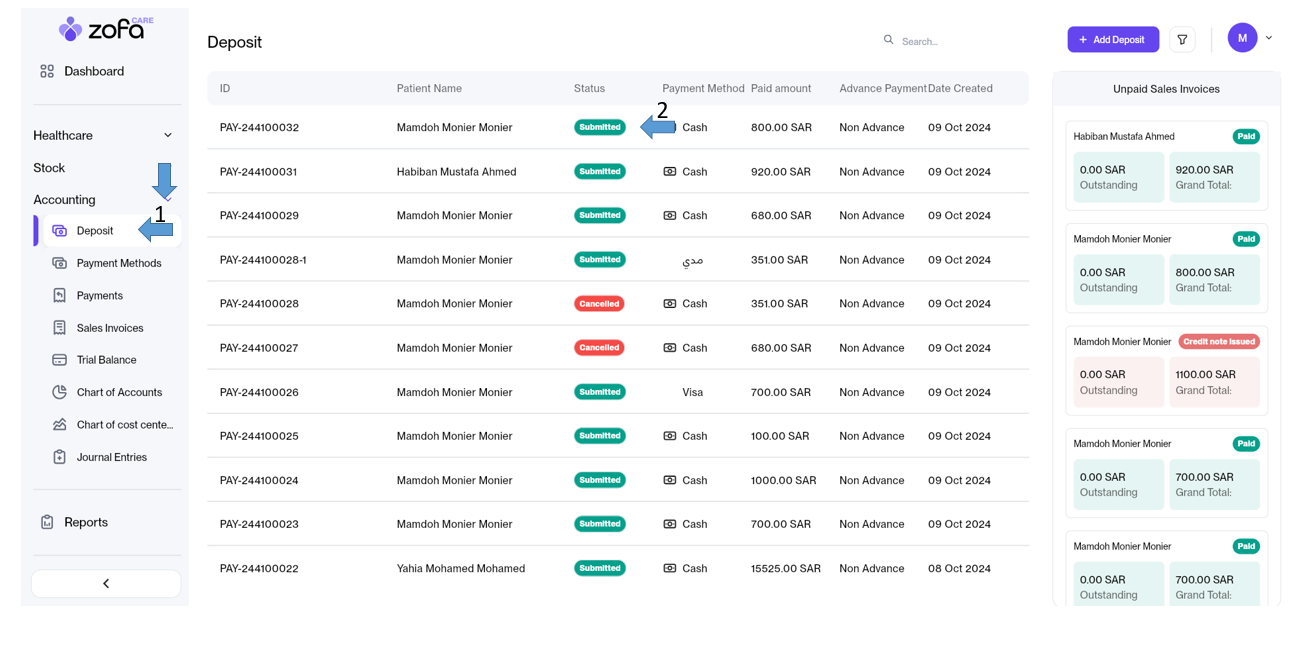
3- press cancel payment
4- press yes, cancel