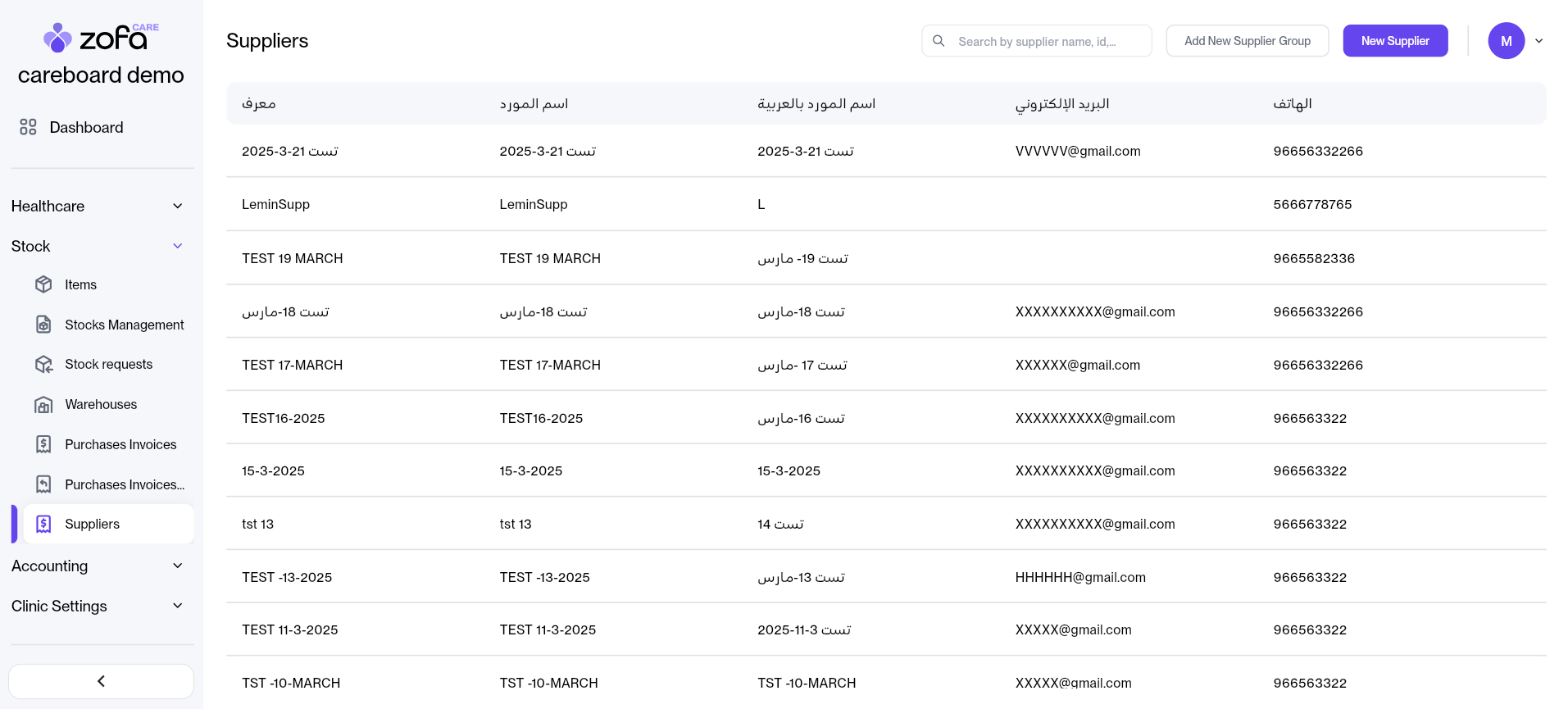Suppliers
- Open the Stock menu.
- Click on Suppliers.
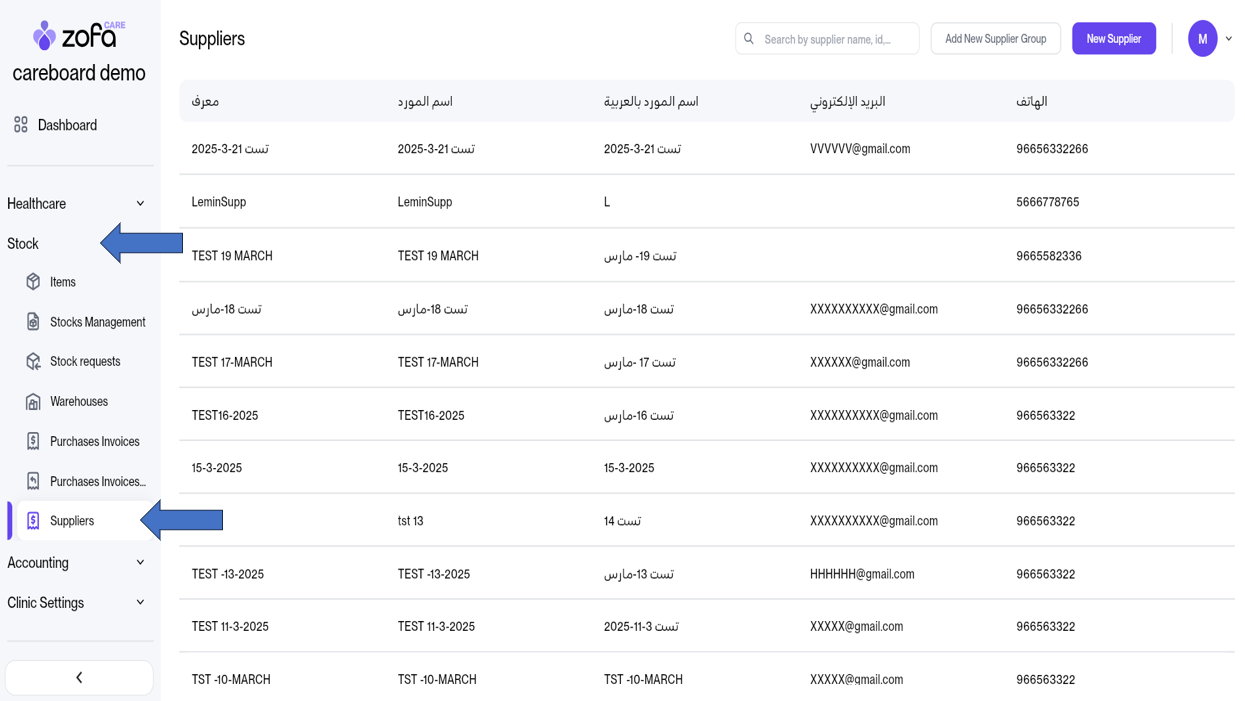
- Click on New Supplier.
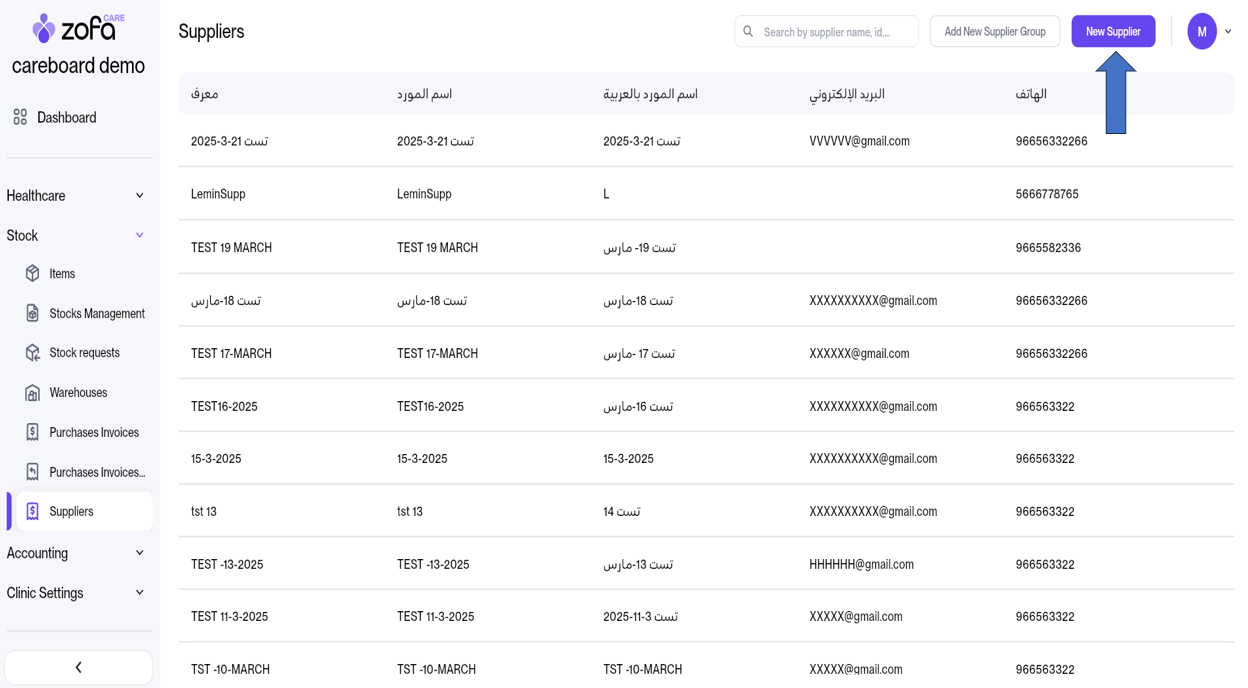
- Fill in the supplier details:
_*_Supplier Information**
_*_Primary Contact Details**
_*_Primary Address Details**
- In the Primary Contact Details, there is a field labeled (Account Name and Number), which allows linking the supplier profile to an account from the Chart Of Accounts.
- Click Save.
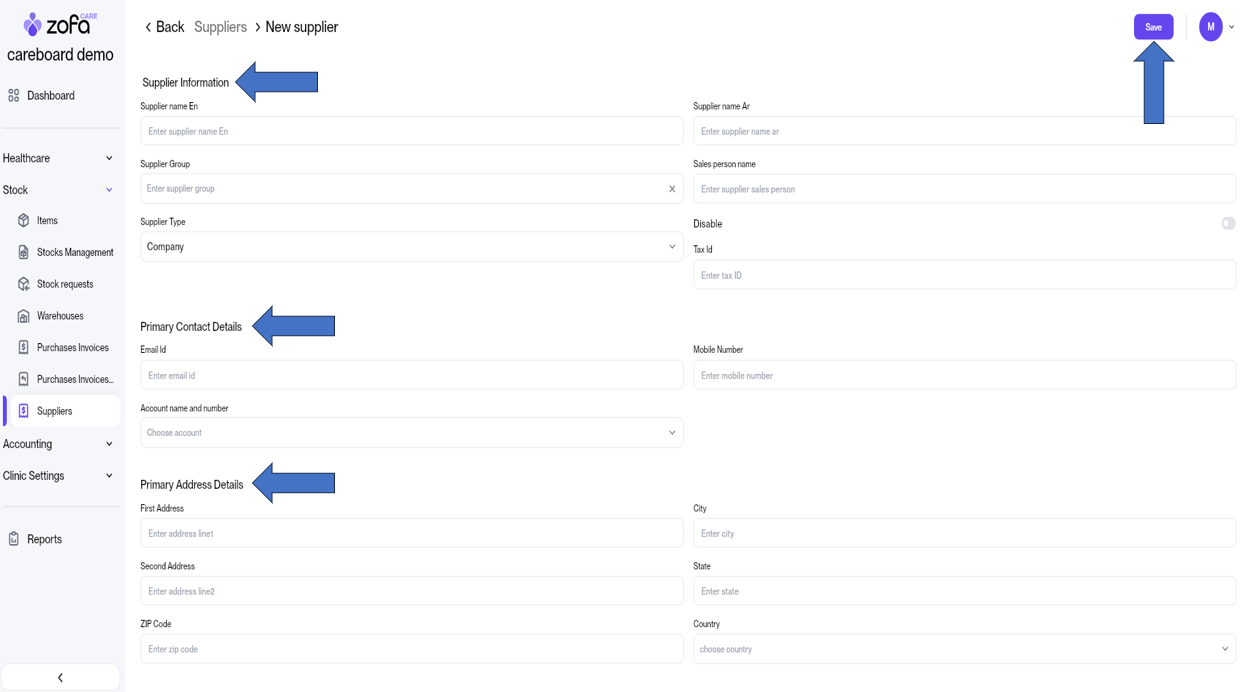
- The supplier has been added