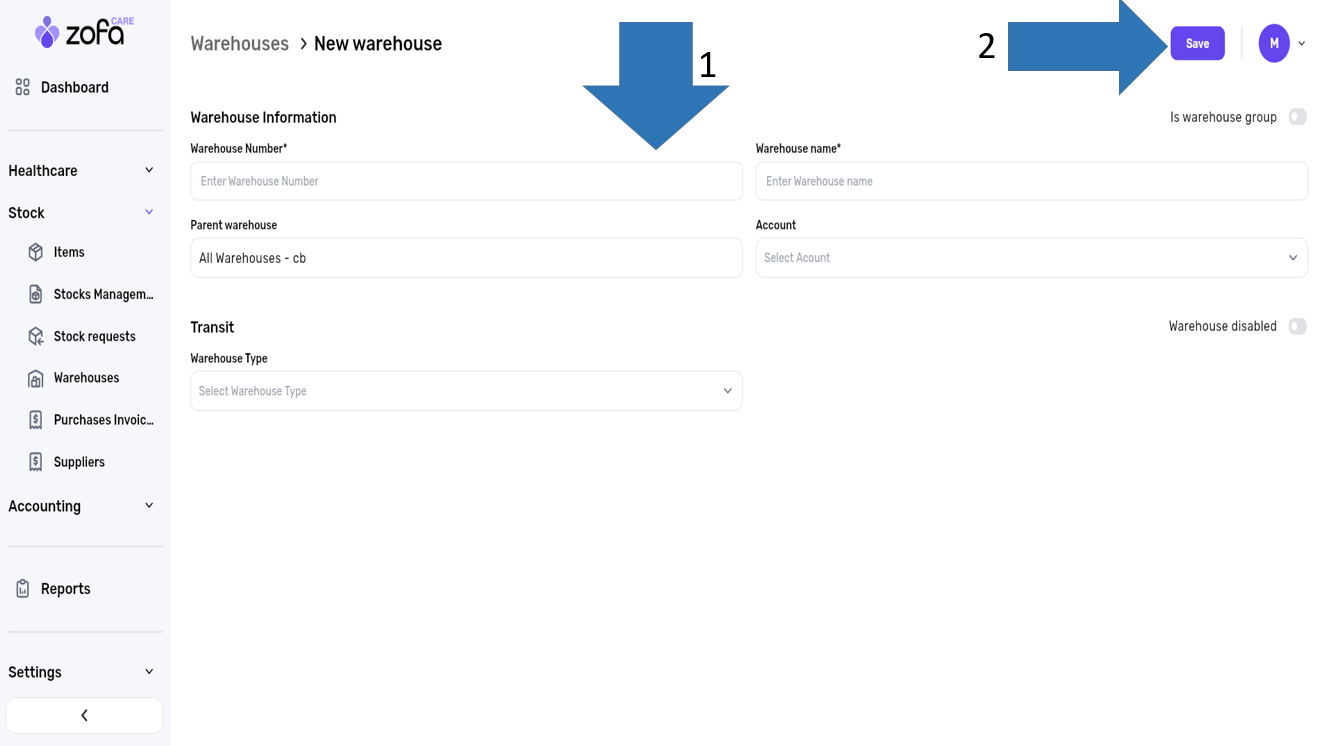Warehouses
Steps to add a new warehouse?
*This is through administration only: 1- From the stock, we select warehouses.
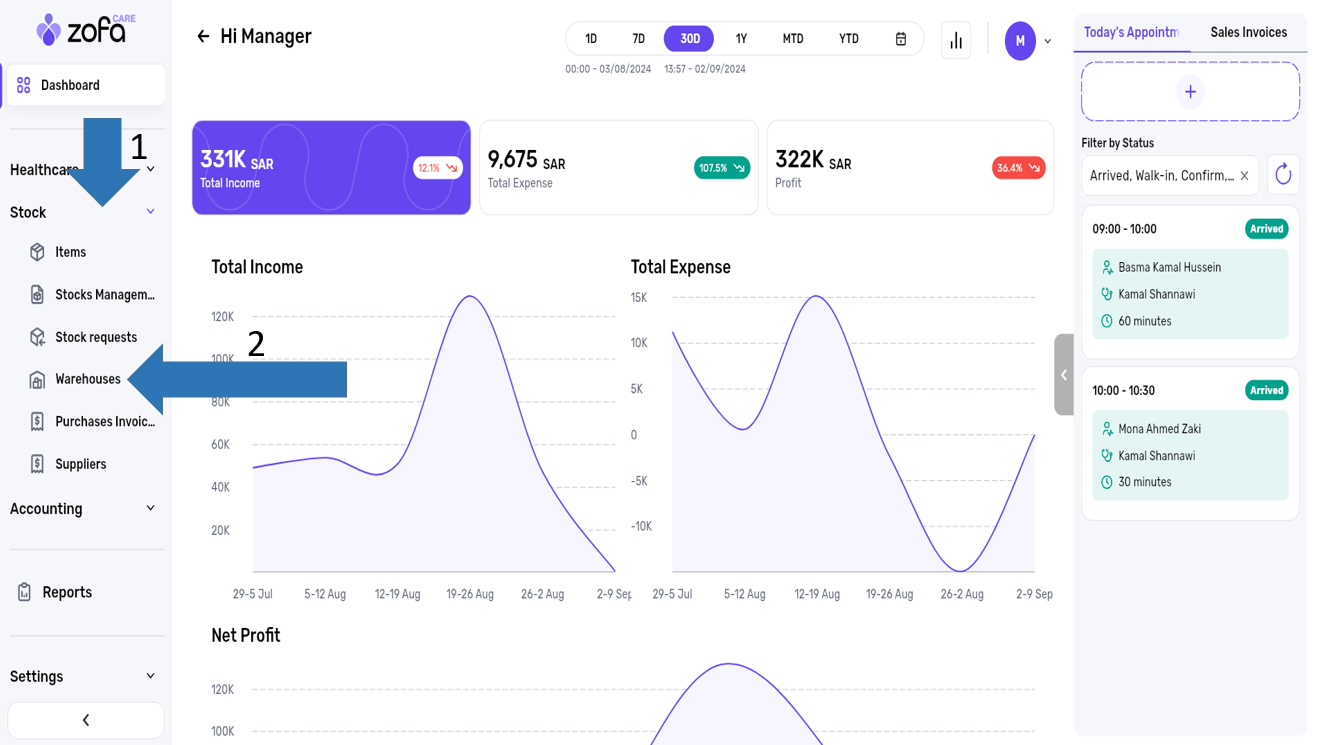
2- Click on Add Child.
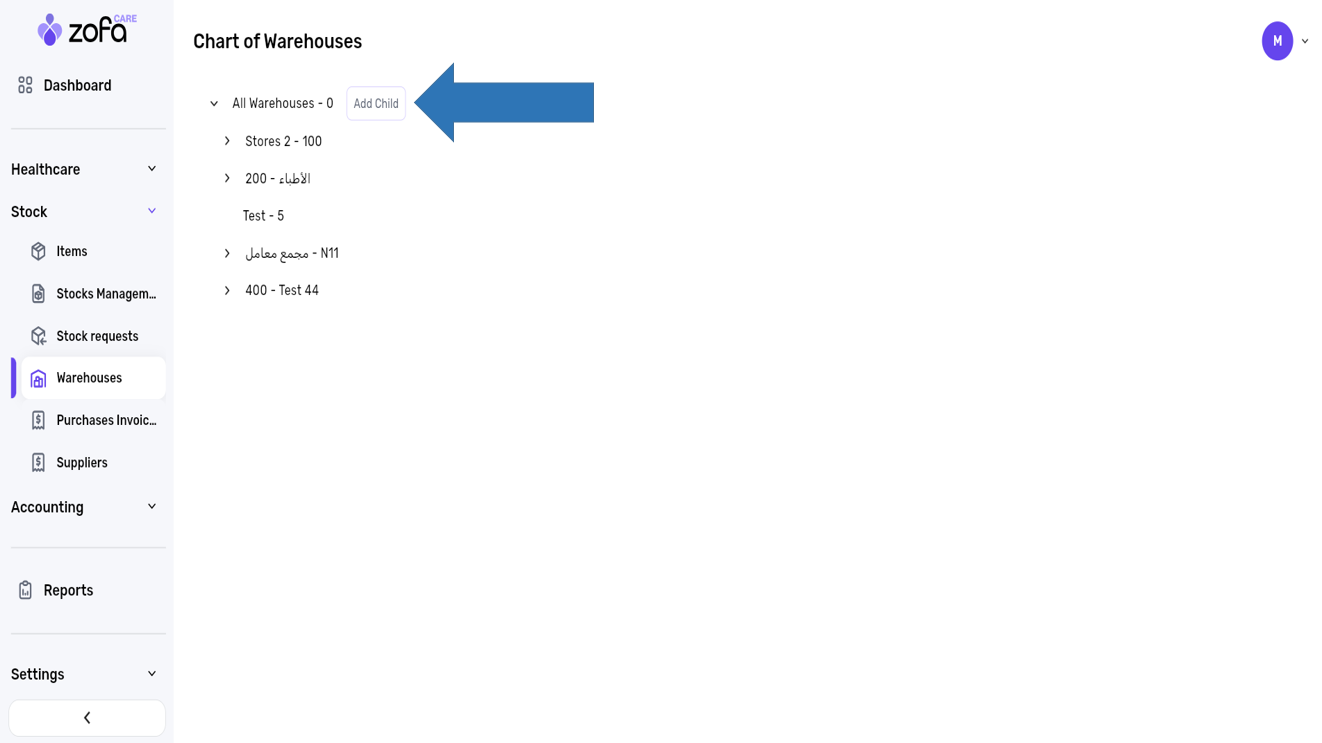
3- Fill in the following information: "Warehouse name, whether it is a group or not (and check the warehouse group box)."
- Select the parent warehouse if it will be under a specific branch.
- Choose the account as shown, then click Save. *