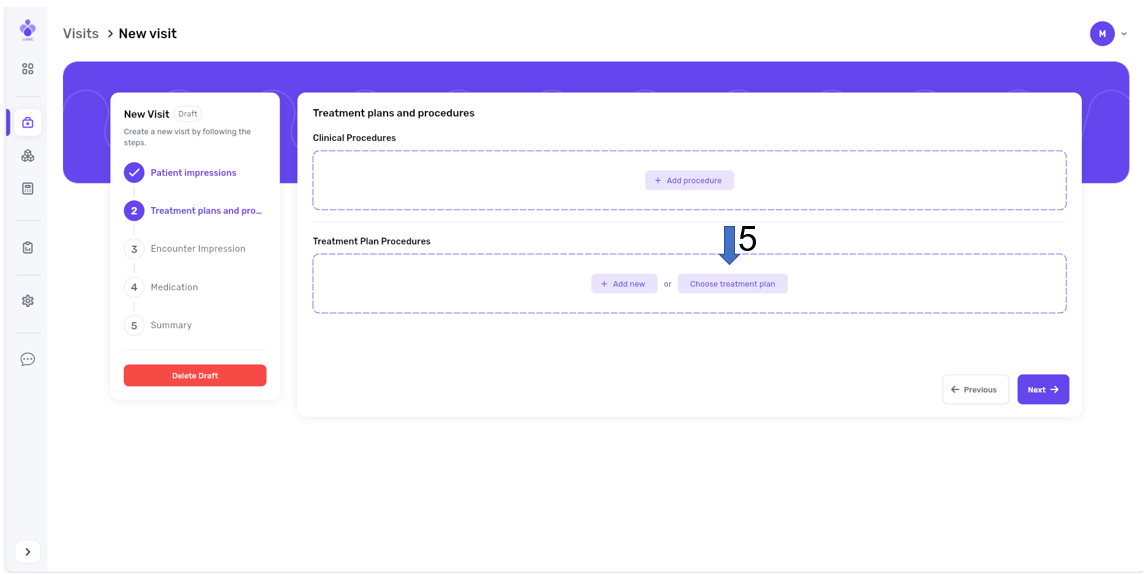Package Treatment Plane Update
Steps to Update a Package:
1. From the "Healthcare" section, select "Visits."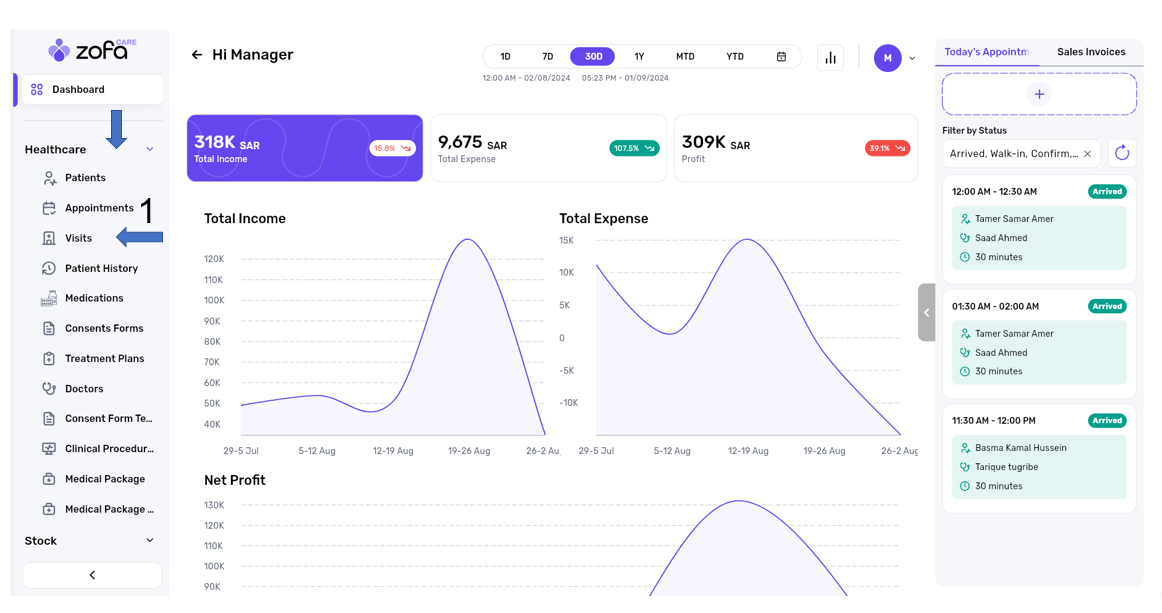
2. Choose "New Visit."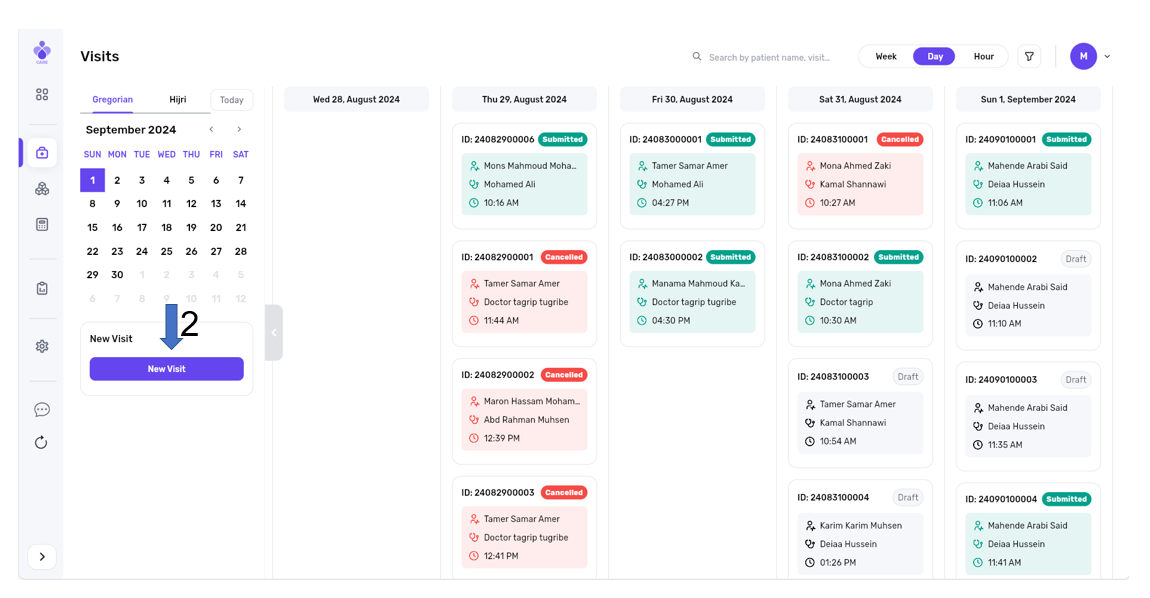
a. Select the patient's name and the doctor's name.
b. Complete any missing information.
c. Click "Next."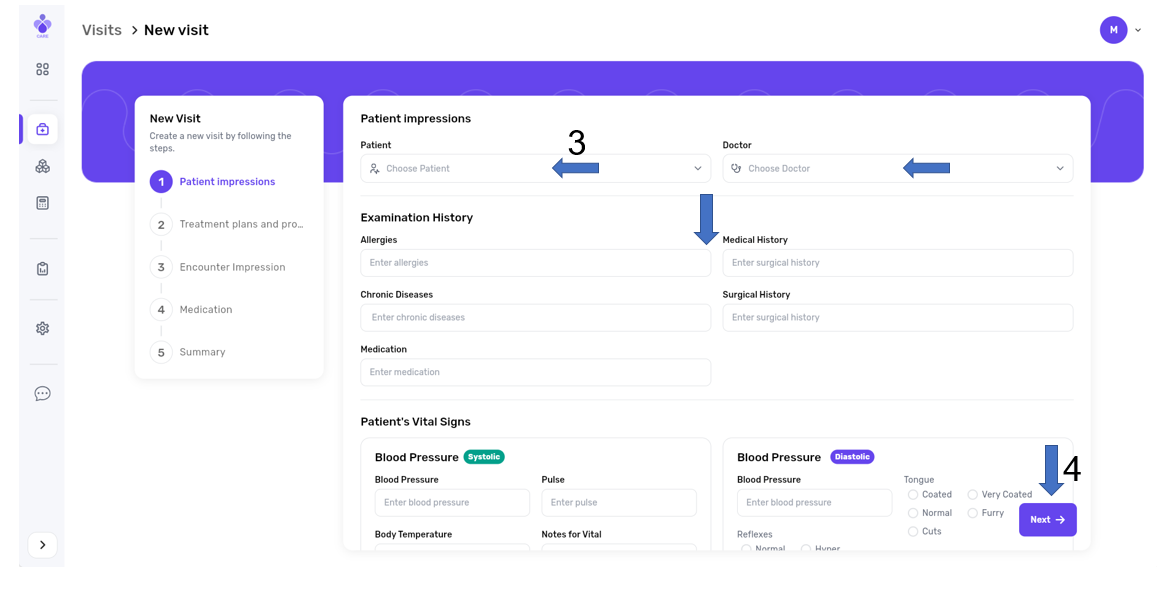
3. Select the patient's treatment plan.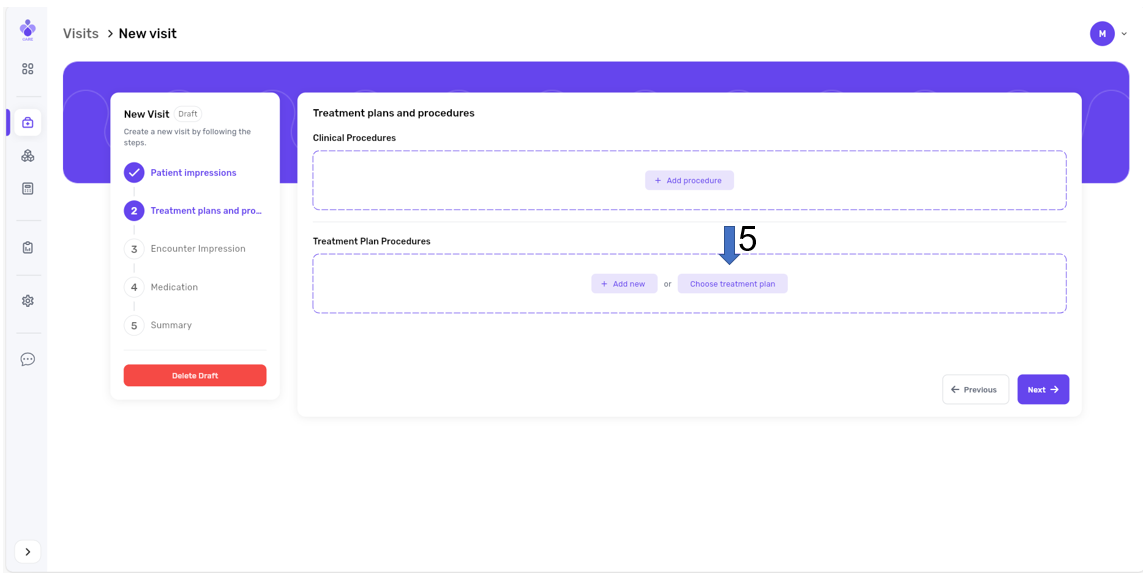
a. You will notice that the patient has four incomplete sessions.
b. Select the first session and change its status to "Completed."
c. Click "Save" and then "Next."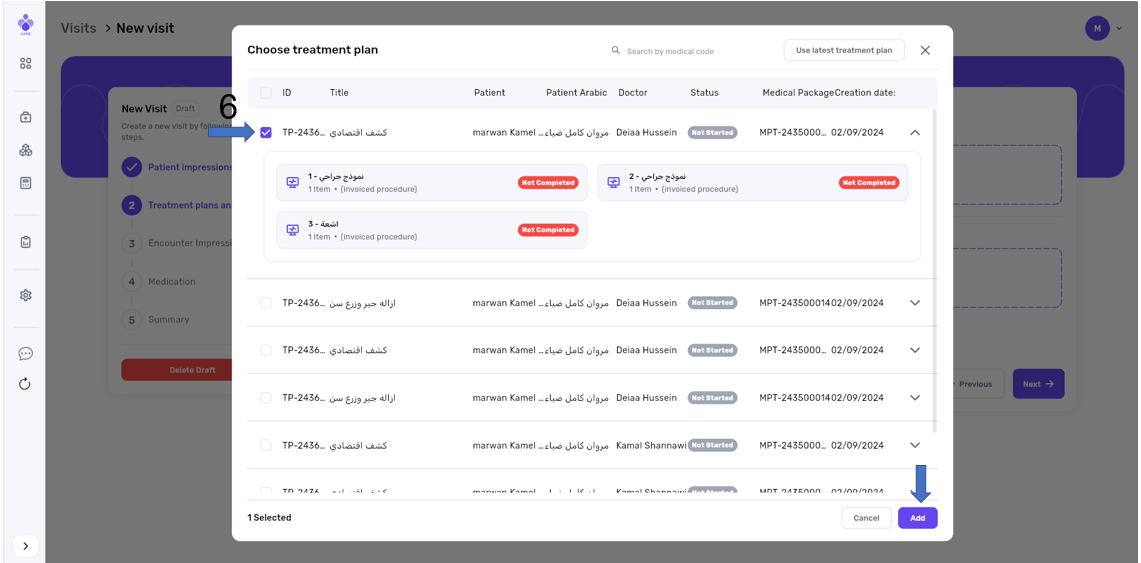
4. Complete the necessary information: "Chief Complaint" and "Progress Note."
a. Click "Next."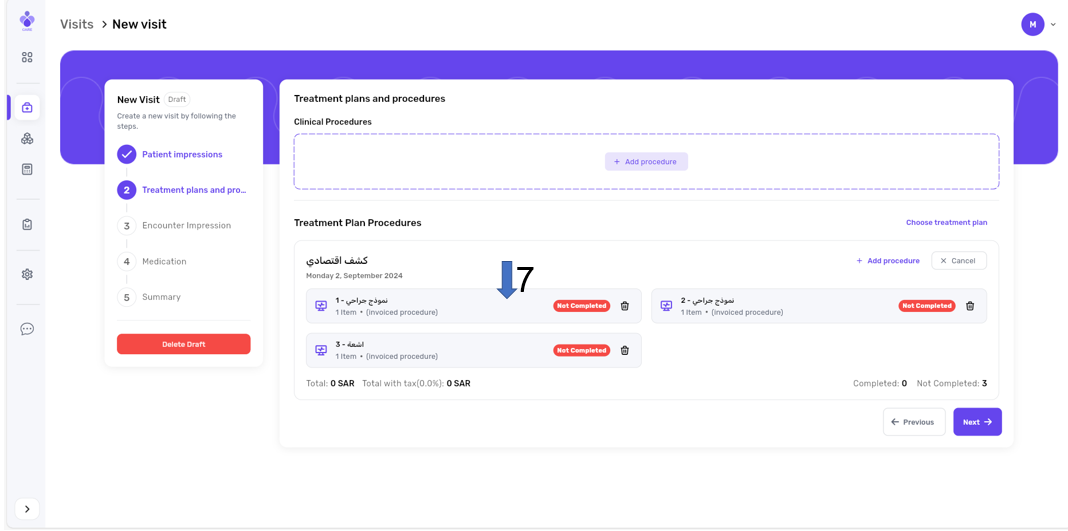
5. Complete any additional information if applicable.
a. Click "Next."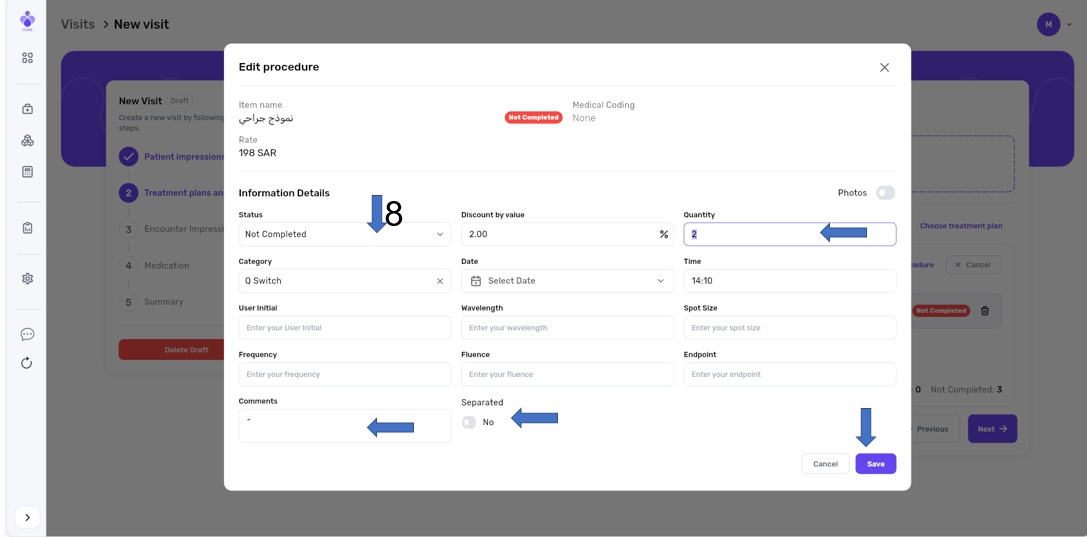
6. Click "Send."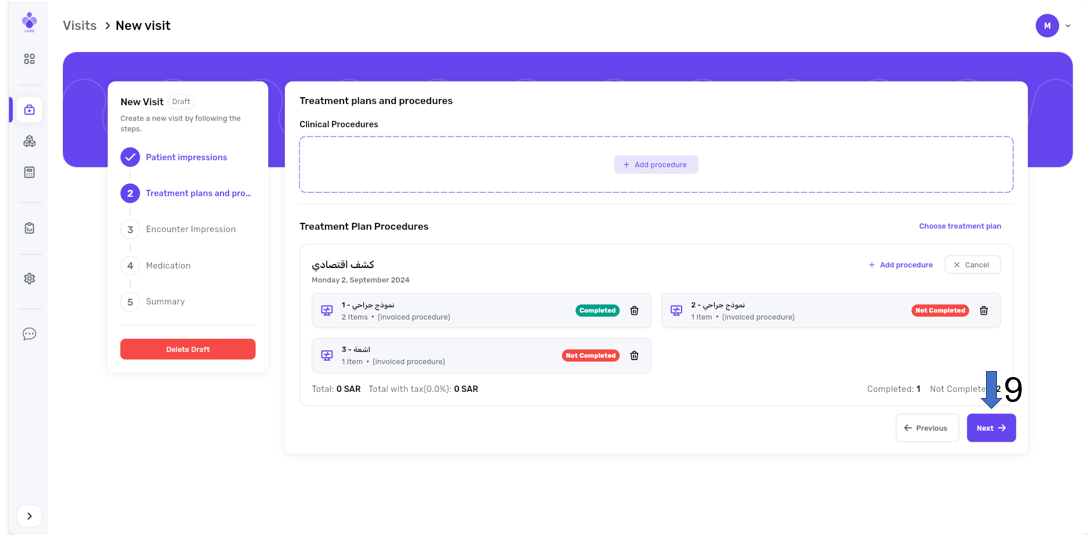
To update a package for the same patient, follow the same steps again:
1. From the "Healthcare" section, select "Visits."
2. Choose "New Visit."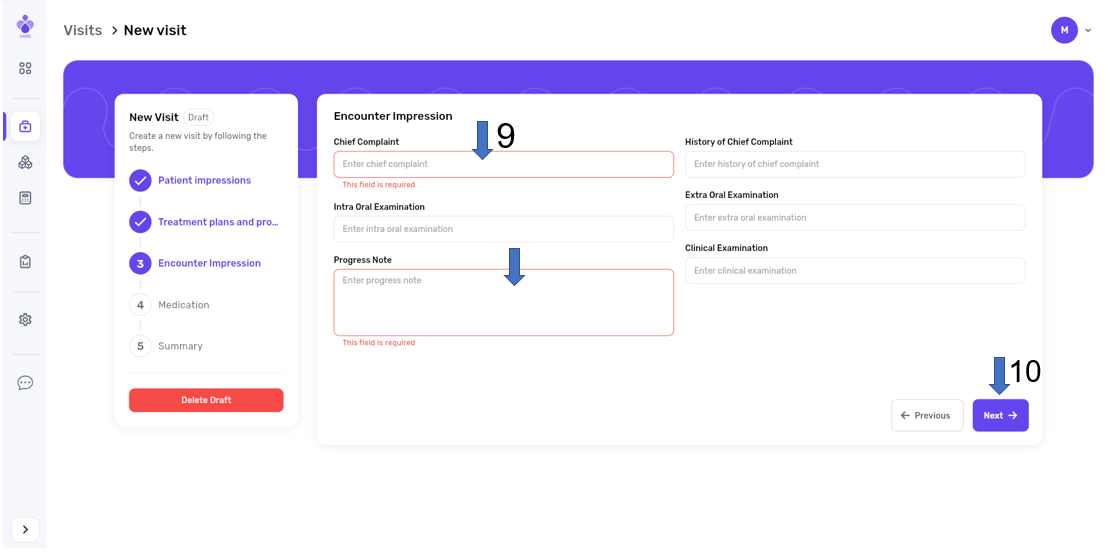
a. Select the same patient's name and the doctor's name.
b. Complete any missing information.
c. Click "Next."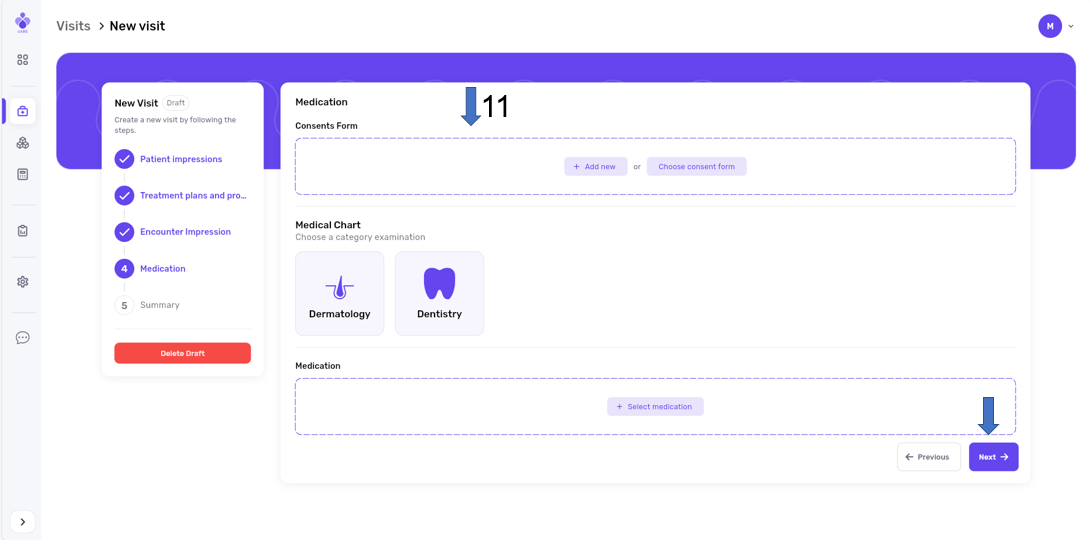
3. Select the same patient's treatment plan.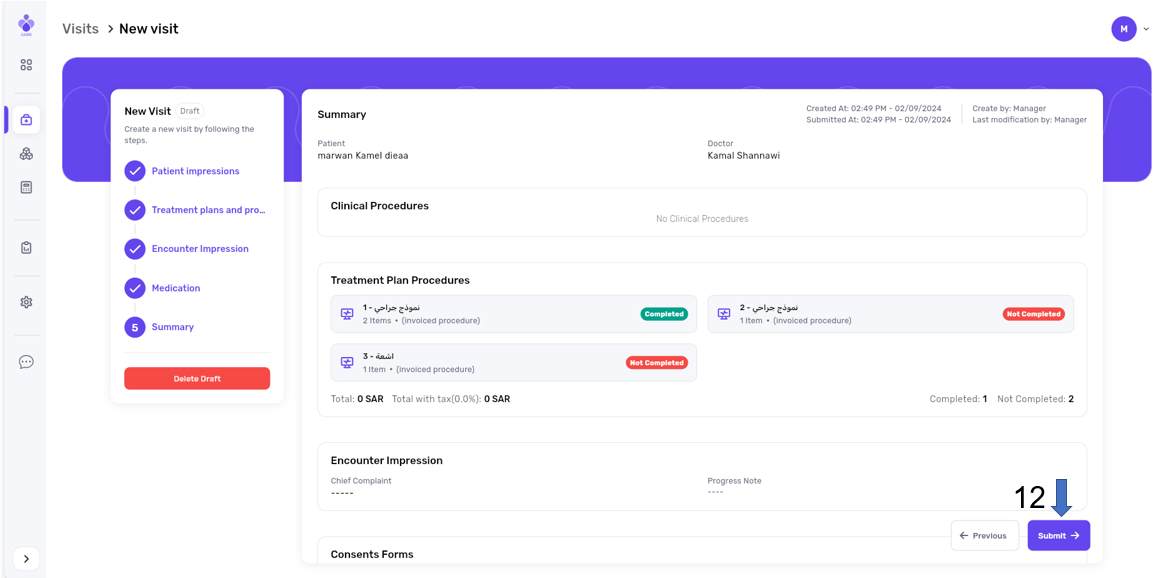
a. You will notice that the treatment plan is ongoing.
b. You will notice that the patient has one completed session and three incomplete sessions.
c. Select the second session and change its status to "Completed."
d. Click "Save" and then "Next."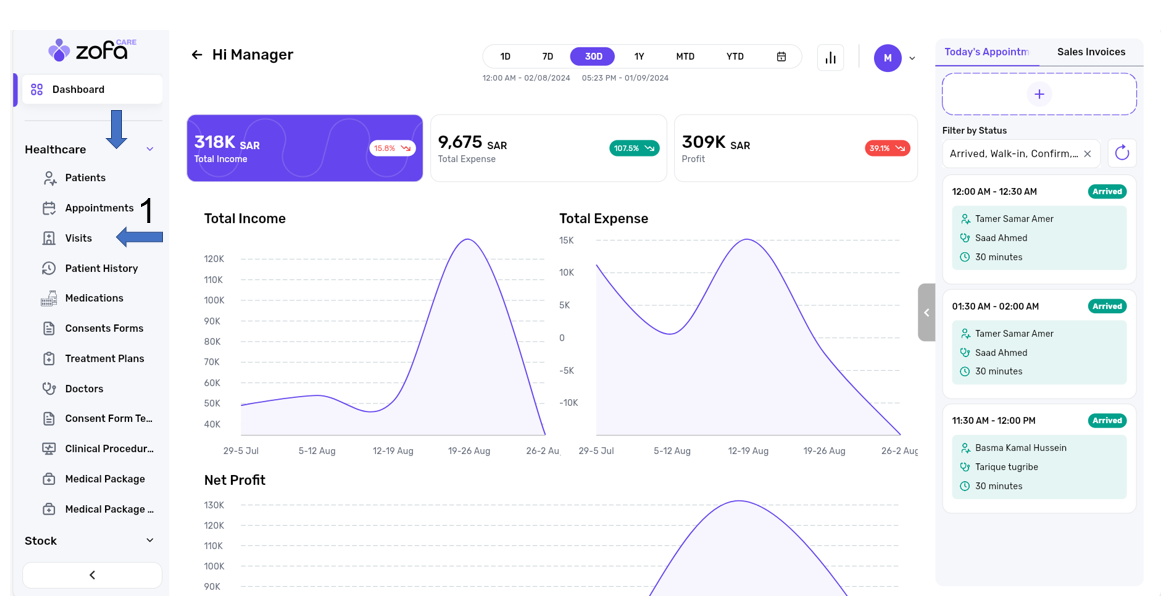
4. Complete the necessary information: "Chief Complaint" and "Progress Note."
a. Click "Next."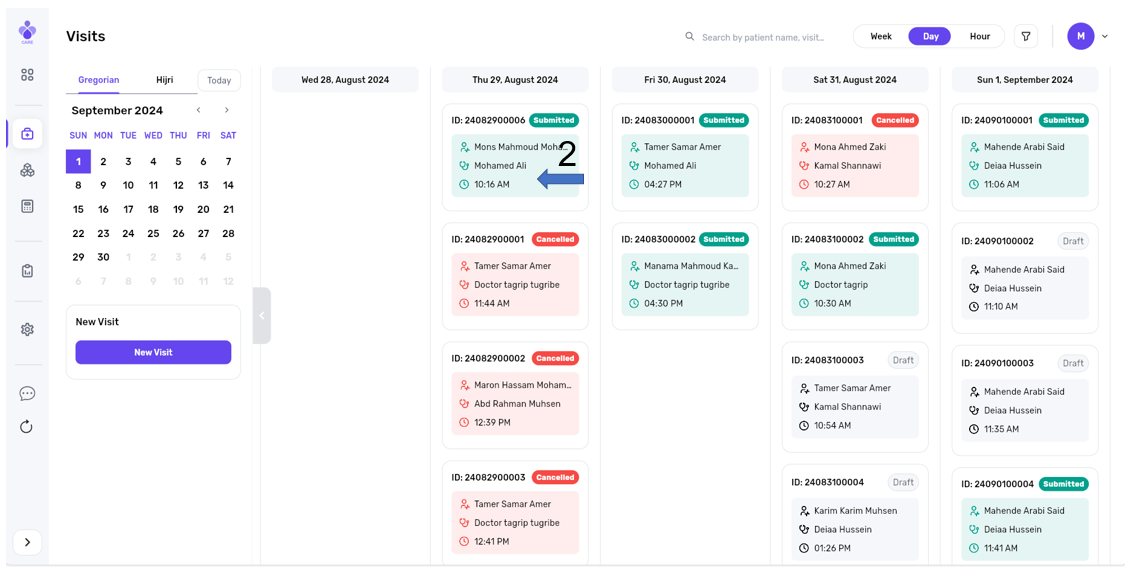
5. Complete any additional information if applicable.
a. Click "Next."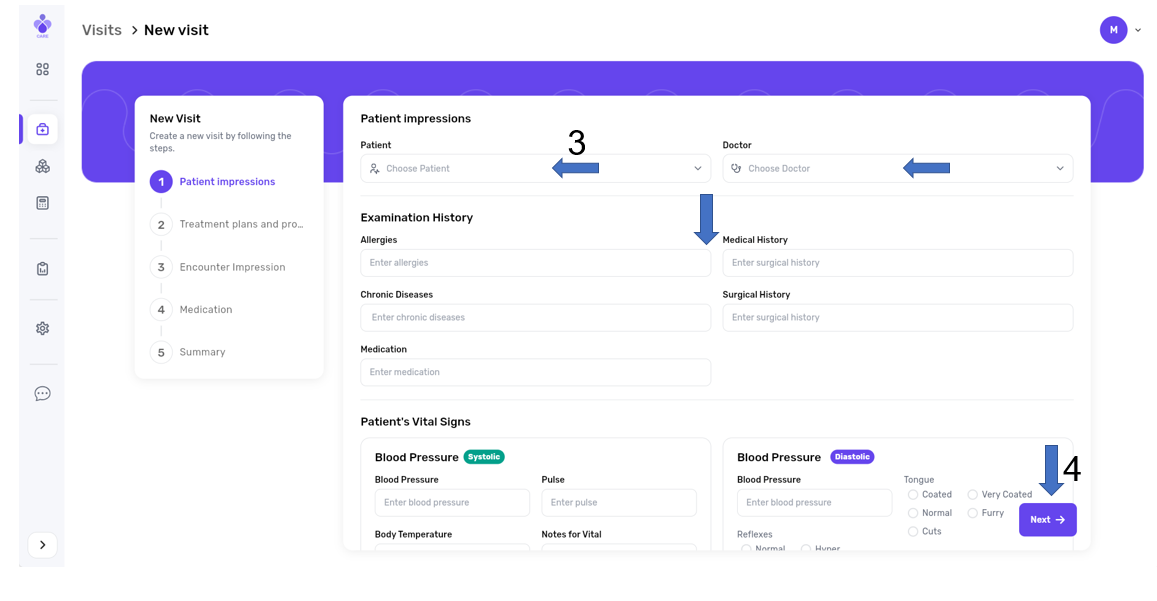
6. Click "Send."