How to add a quick patient file.
1- Enter the Appointments section
2- Select the Patients section, which will display the following two options:
a. If the patient has previously visited you, you can select their name from the listed options. b. If the patient is new to you but this is their first appointment, you can select "Create Quick Patient file".
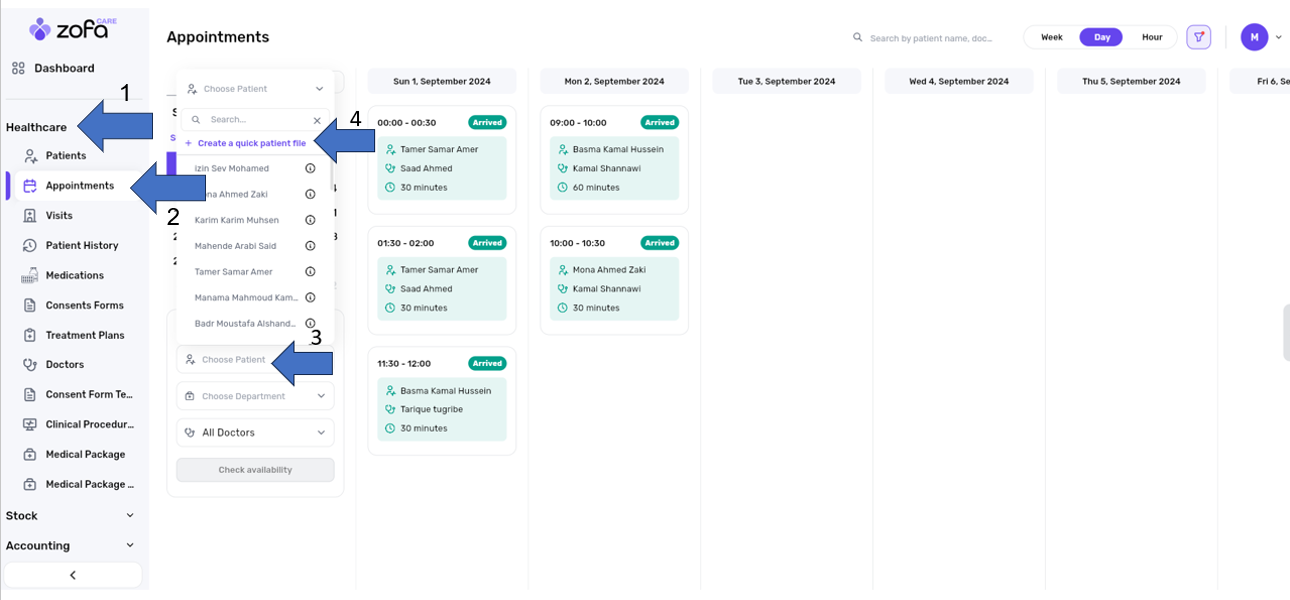
3- In the case of "Create Quick Patient file", the following data will be requested:
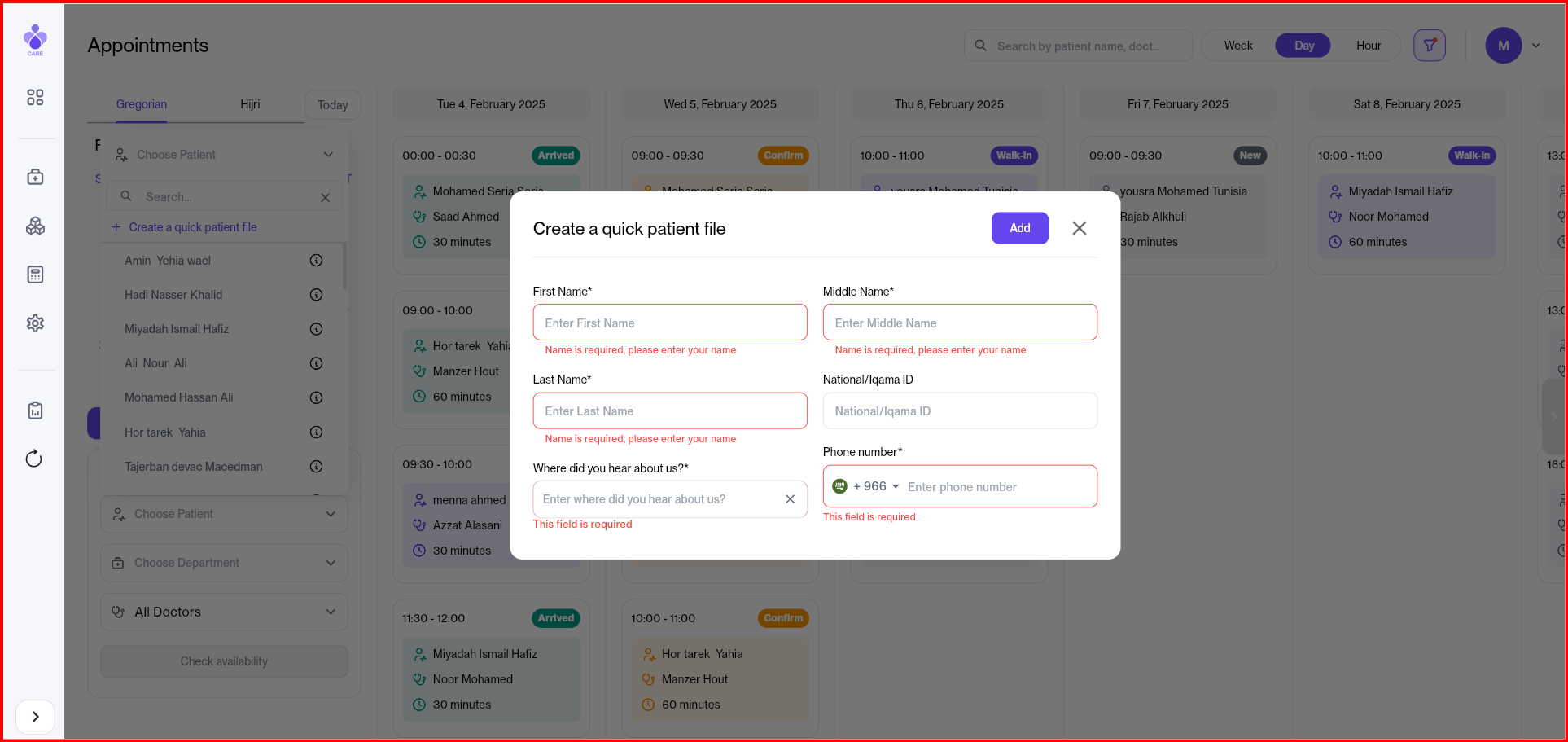
4- After entering this information, click "Add" to register the patient.
- When creating a quick file, the ID and mobile number are verified as follows:
1- The patient’s file is not created if there is another file with the same identity.
2- If there is an identical phone number, the file is added.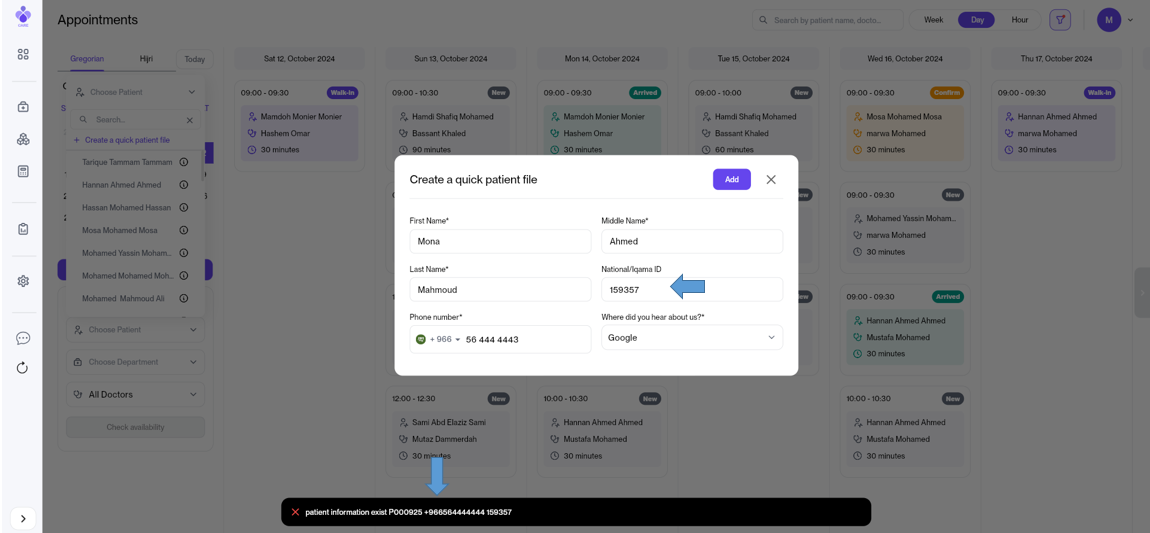
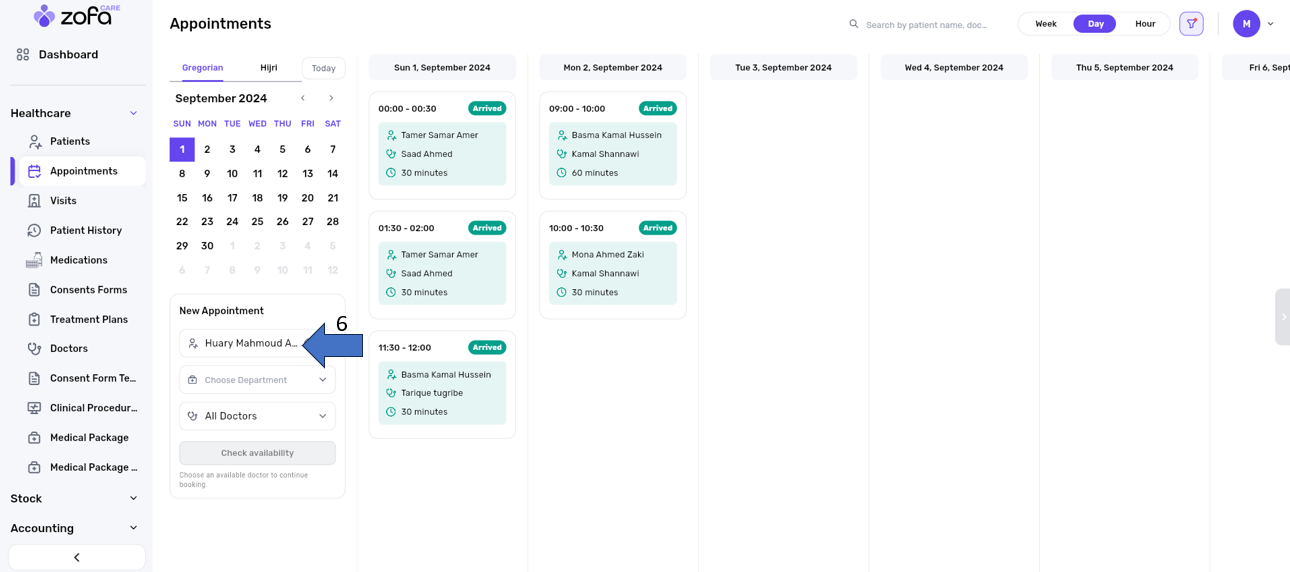
This professional arrangement allows for the efficient and quick addition of new patients, whether they are previous or new patients, while maintaining the required data for the patient's medical file.